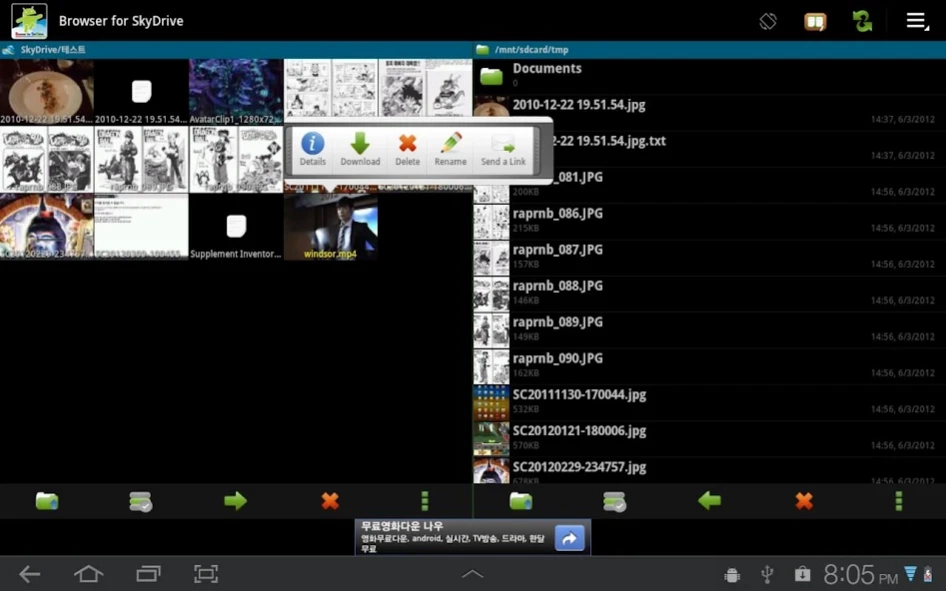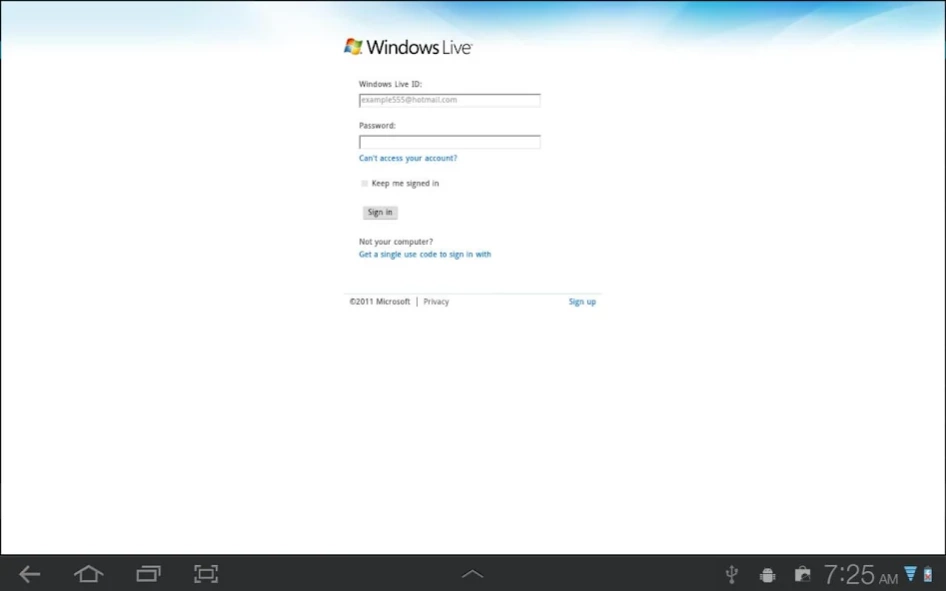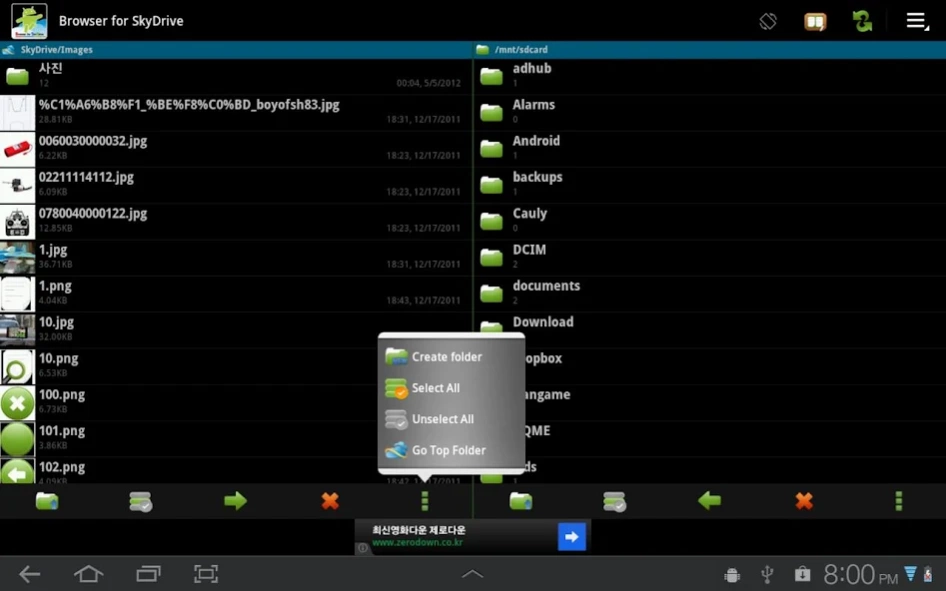Browser for OneDrive(SkyDrive) 2.3.2
Free Version
Publisher Description
Browser for OneDrive(SkyDrive) - Dual-pane style OneDrive Browser! Look at both cloud and local folder at time.
== Store 7 GB in SkyDrive/OneDrive from Your Android Device ==
This is a Android SkyDrive/OneDrive client.
It is not a viewer. support to manage files on SkyDrive.
Microsoft’s SkyDrive service is a nice chunk of cloud storage—7 GB, to be exact. Now you can view, download, and send your files in SkyDrive from your Android phone with Browser for SkyDrive.
You can download and upload and browsing the SkyDrive.
< supported >
* Safety Login - It is done through the Microsoft's Live web site so we never know your email or password.
* multi-selection
* Upload / Download - Background or Interactive
* Auto upload of photo
* Create folder
* Send a Link
* Dual-pane
* Thumbnails View(Grid view)
* Share to - by other APPs (like Gallery)
* Shared folder browsing (Read and download only)
* Below functions are not supported SkyDrive API.
- Mesh service(Sync folder).
- Group Folder
- Upload Audio files
Refer this - http://msdn.microsoft.com/en-us/library/live/hh826545#fileformats
< usage >
1. first time, you need to login from Menu.
2. after you login, you can access SkyDrive.
3. If you don't want to use SkyDrive anymore. You should logout it.
Please read, How to use the buttons.
http://soulmovie.tistory.com/4
**=======**
If you need a new feature, please mail me.
I will try to implement your needs ^^
---- Translation Project ------
Give your hand to localize 'Browser for SkyDrive'
Translate 'Browser for SkyDrive'in your language. It would be helpful to people all over the world.
If you want to join to the 'Browser for SkyDrive' Translation Project, please mail me(mbyn33@gmail.com) to get the permission to access the files
About Browser for OneDrive(SkyDrive)
Browser for OneDrive(SkyDrive) is a free app for Android published in the System Maintenance list of apps, part of System Utilities.
The company that develops Browser for OneDrive(SkyDrive) is SoulMovie. The latest version released by its developer is 2.3.2. This app was rated by 1 users of our site and has an average rating of 5.0.
To install Browser for OneDrive(SkyDrive) on your Android device, just click the green Continue To App button above to start the installation process. The app is listed on our website since 2015-03-12 and was downloaded 8 times. We have already checked if the download link is safe, however for your own protection we recommend that you scan the downloaded app with your antivirus. Your antivirus may detect the Browser for OneDrive(SkyDrive) as malware as malware if the download link to com.bolero.skydrivebrowser is broken.
How to install Browser for OneDrive(SkyDrive) on your Android device:
- Click on the Continue To App button on our website. This will redirect you to Google Play.
- Once the Browser for OneDrive(SkyDrive) is shown in the Google Play listing of your Android device, you can start its download and installation. Tap on the Install button located below the search bar and to the right of the app icon.
- A pop-up window with the permissions required by Browser for OneDrive(SkyDrive) will be shown. Click on Accept to continue the process.
- Browser for OneDrive(SkyDrive) will be downloaded onto your device, displaying a progress. Once the download completes, the installation will start and you'll get a notification after the installation is finished.